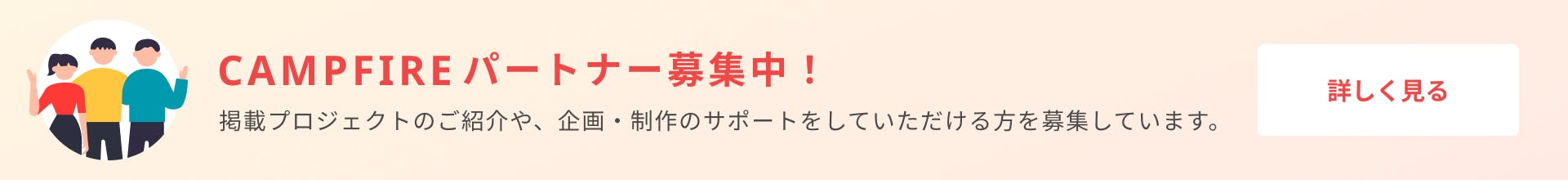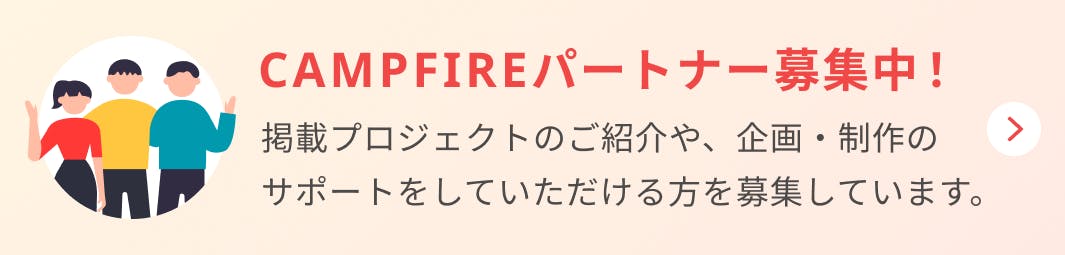This website uses cookies to improve your online experience, to understand how the website is used and to target advertising.
You can revisit your cookie settings at any time on your browser. For more information, please refer to our policy.
You can revisit your cookie settings at any time on your browser. For more information, please refer to our policy.