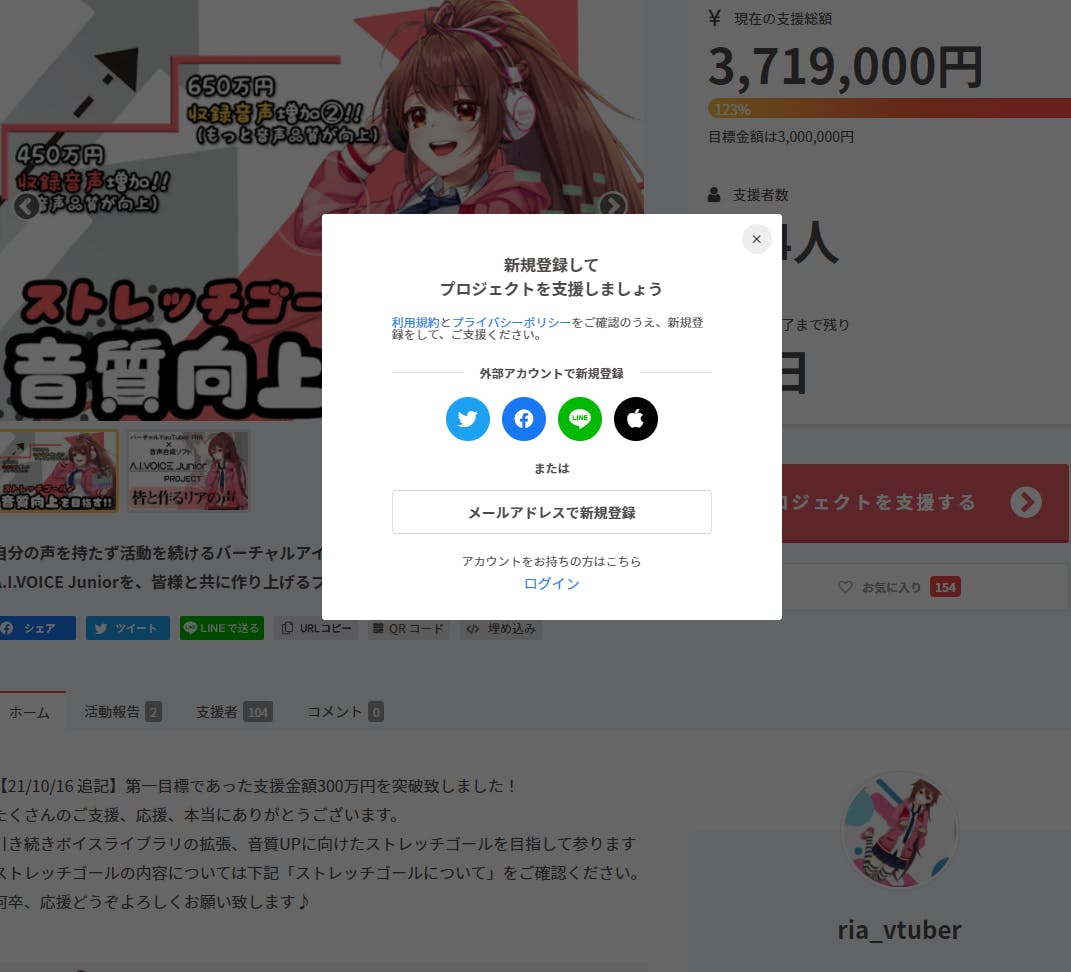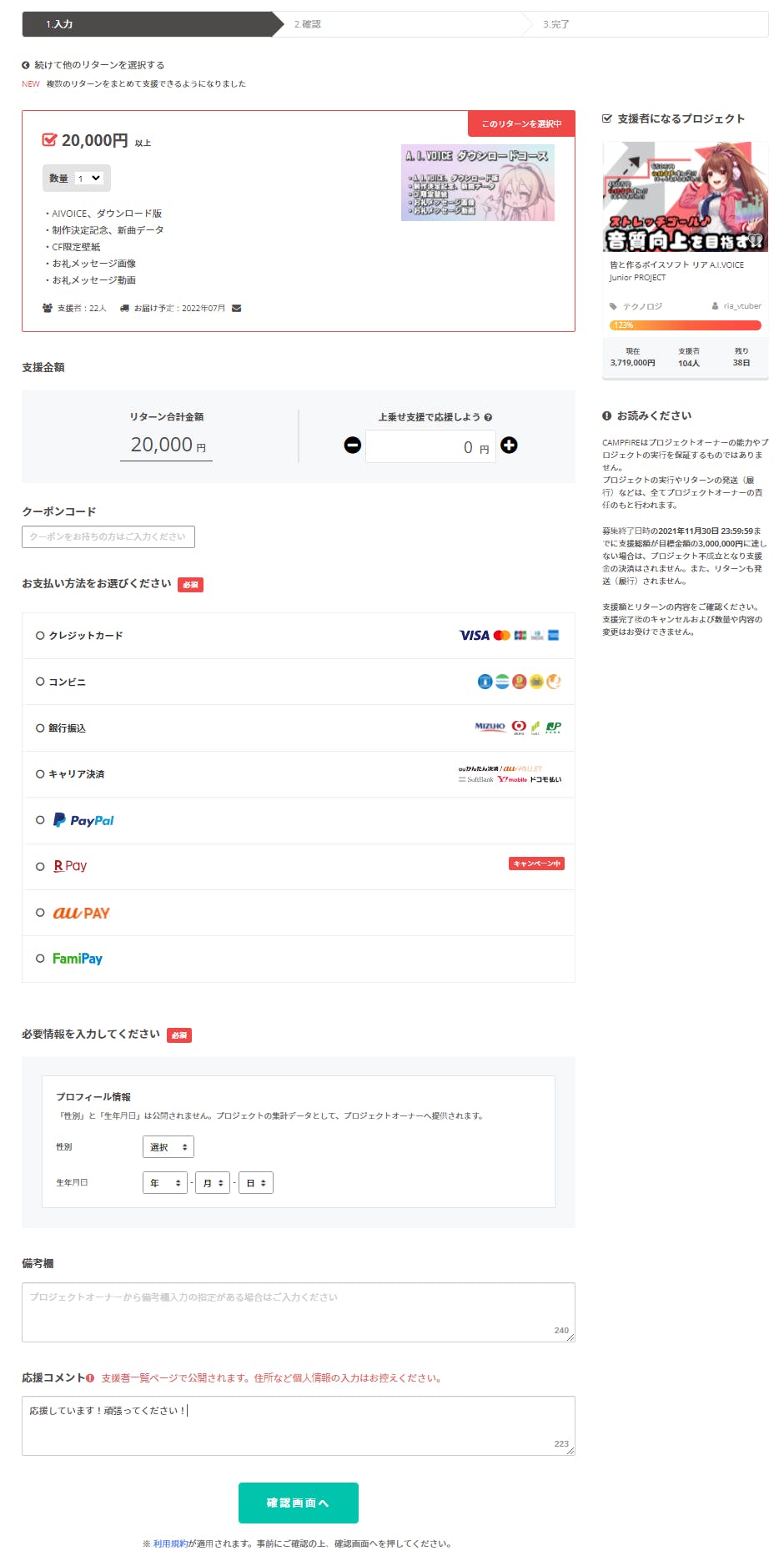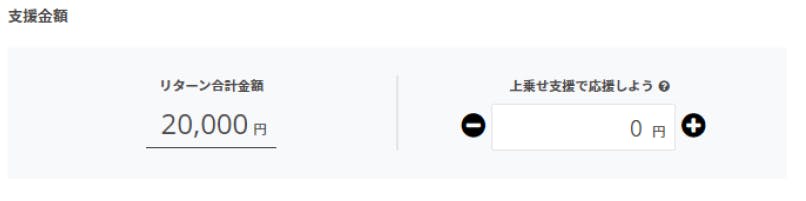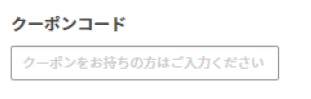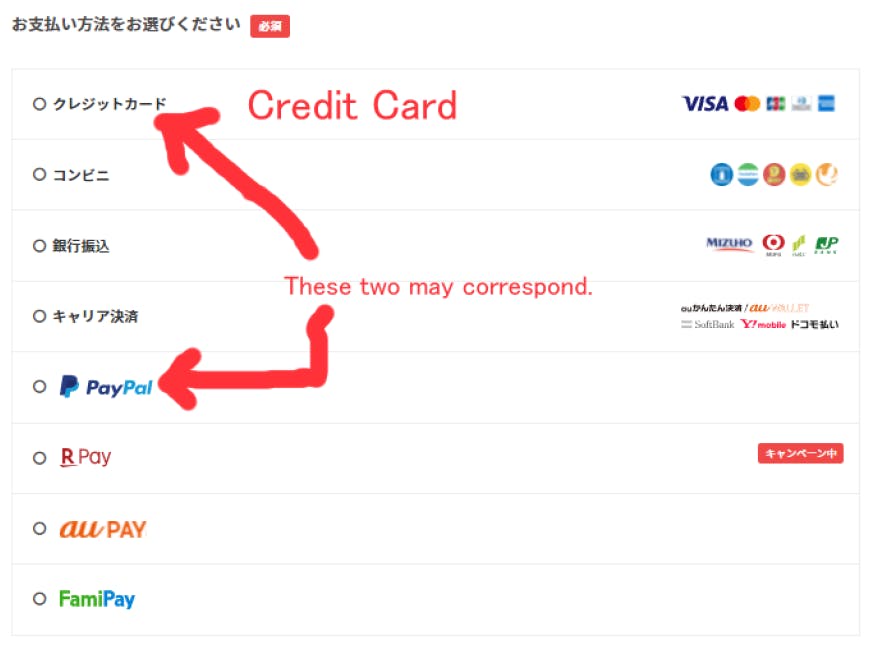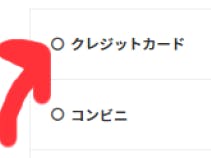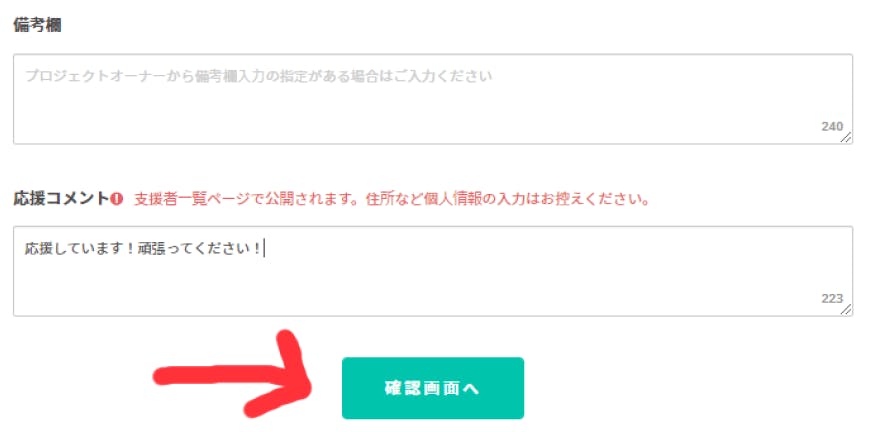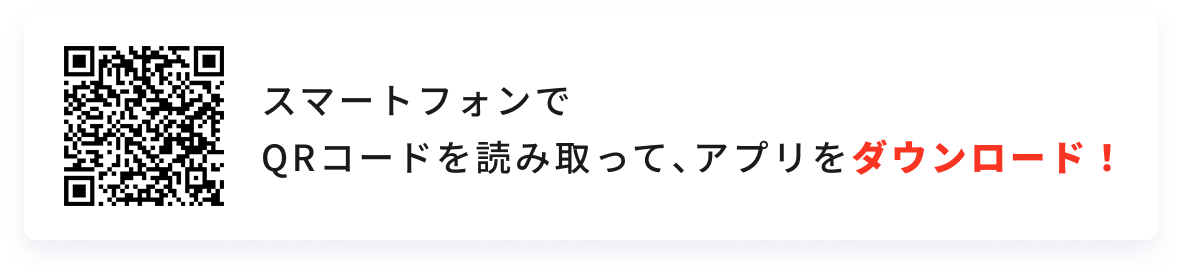To all of our fans overseas, we would like to inform you that RIA has decided to do a crowdfunding campaign to make her own voice, a new voice software.
We have already confirmed that we will create the voice, and we are now raising money to make the voice even better as a stretch goal.
https://camp-fire.jp/projects/view/490714
↑↑ This is the crowdfunding page.
(We apologize for the inconvenience, but there is a lot of text on the crowdfunding page, and it is difficult for us to retranslate the text, so we would appreciate it if you could translate it using a translation site such as Deepl.)
I'm running a crowdfunding campaign on a website called Campfire, and I thought it might be difficult for people from overseas to understand how to support the project in Japanese, so I translated the support page using Deepl.
For overseas support, Credit Card and PayPal are supported.
However, please understand that they are not always supported.
Please go to RIA crowdfunding page first.
Then click on this symbol in the upper right corner.
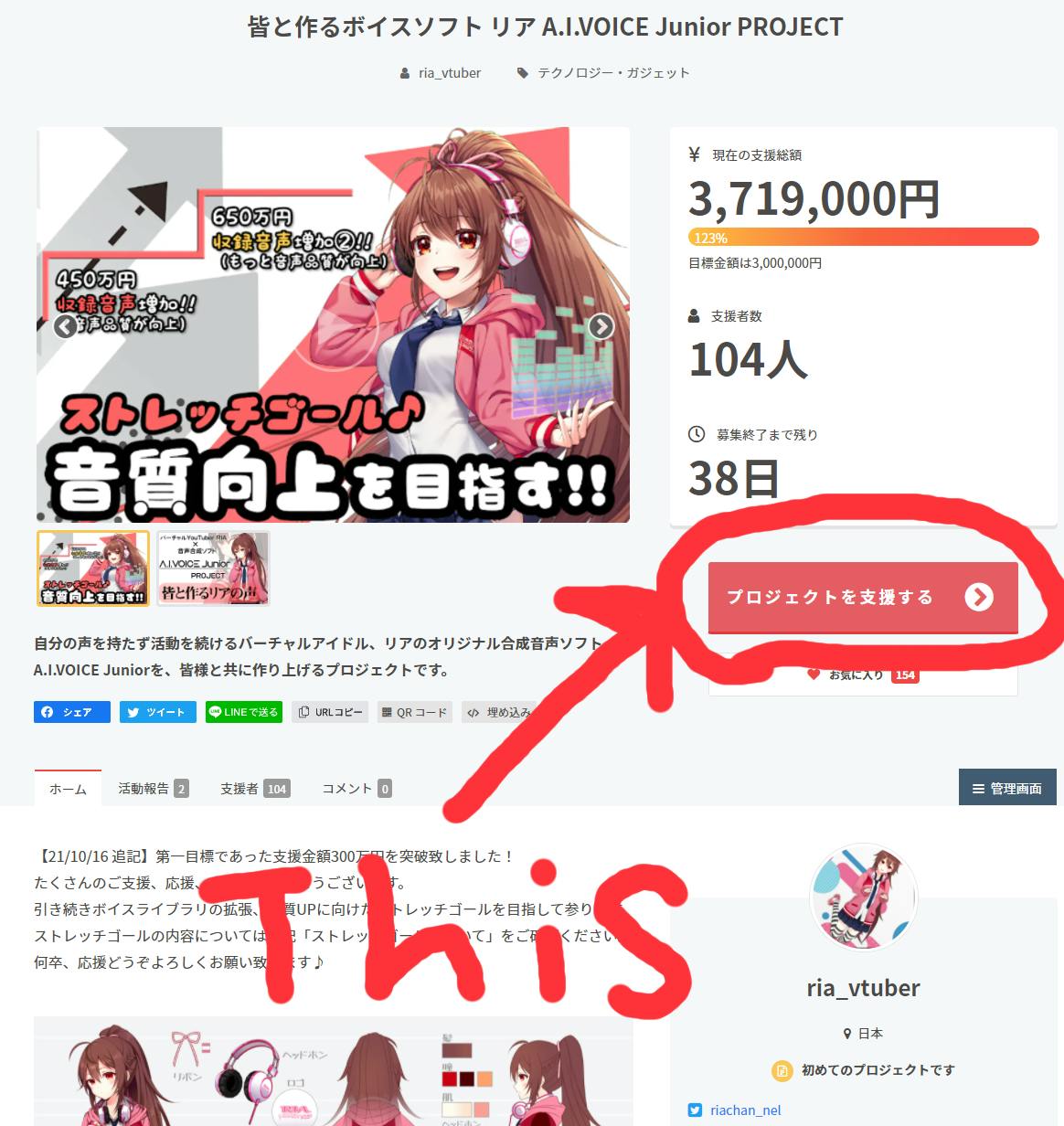
Then you will see a screen like this
Campfire requires you to be a member to be able to support us, so please register here (you will not be charged for registering).
If you have a Twitter, Facebook, Line, or Apple account, you can register right away by selecting the respective icon.
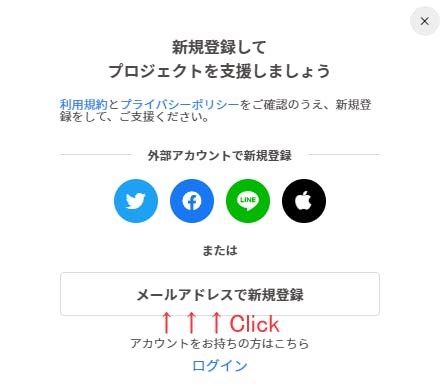
If you don't have any of these, click on the long thin box below the icon to go to the screen where you can enter your email address.

Enter your e-mail address in the space provided and click on the green mark at the bottom to send the registration address to your e-mail address.
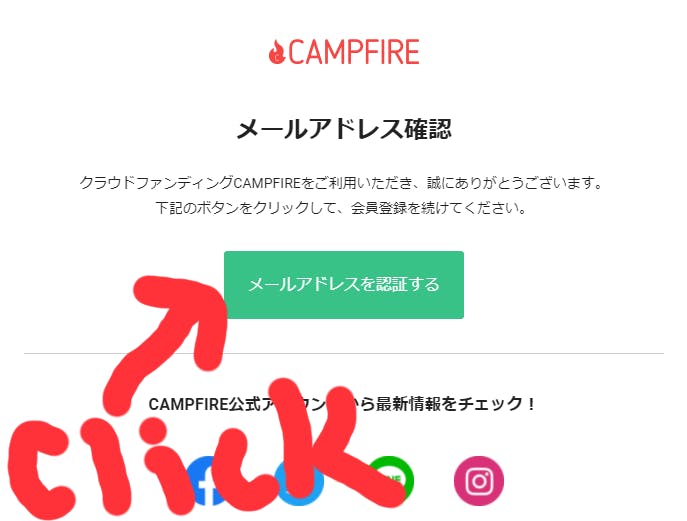
Open the email you received and click on the green square to validate your email address.
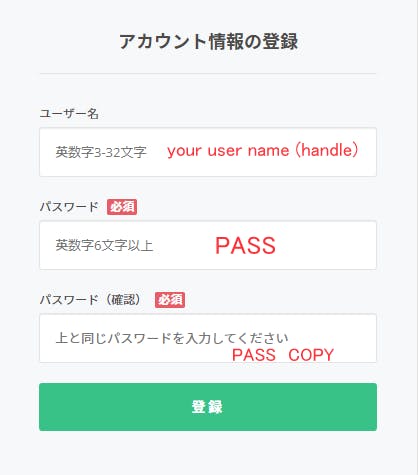
You should then see a screen like this, from the top is your user name (handle), password, and password confirmation.
Please enter your desired name, password, and the same password you entered in the second row, and your membership registration will be completed.
https://camp-fire.jp/projects/view/490714
Now let's go back to the RIA crowdfunding page again!!
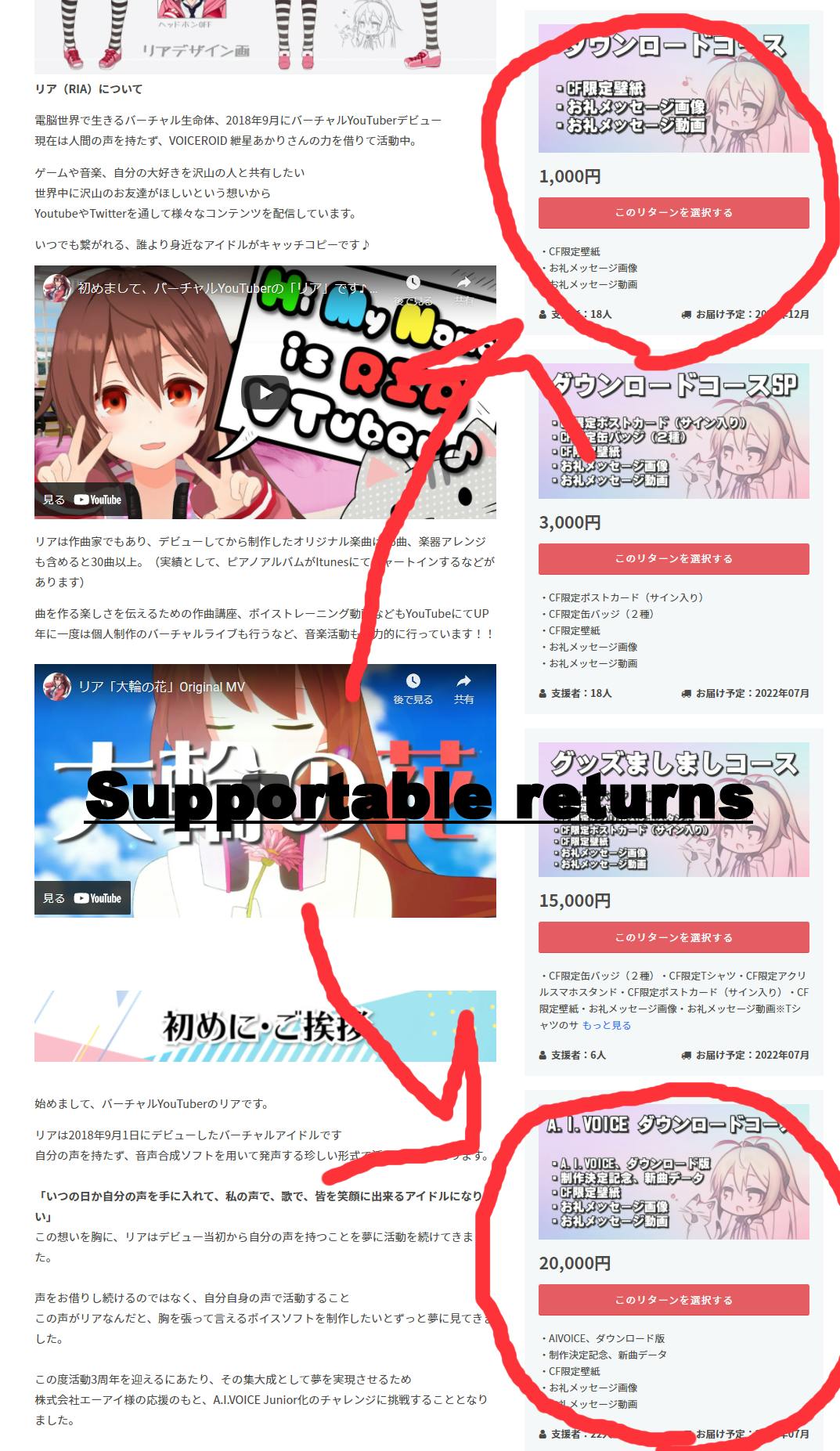
On the right side of the site page, you should see a list of goods. The top course (1000 yen) and the fourth course (20000 yen) are the ones that can be supported from overseas.
The 1000 yen course is a download-only course that includes wallpaper, a thank-you message, and a thank-you video.
The 20,000 yen course includes the contents of the 1000 yen course, a downloadable version of the voice software to be created for this project, and a new song by RIA.
Shipping is scheduled for July next year.

In this article, I will explain how to support the 20,000 yen course as an example. Please click on the red square box at the bottom of the image.
You will see a screen like this. It may be difficult to understand, but don't worry, I will explain.
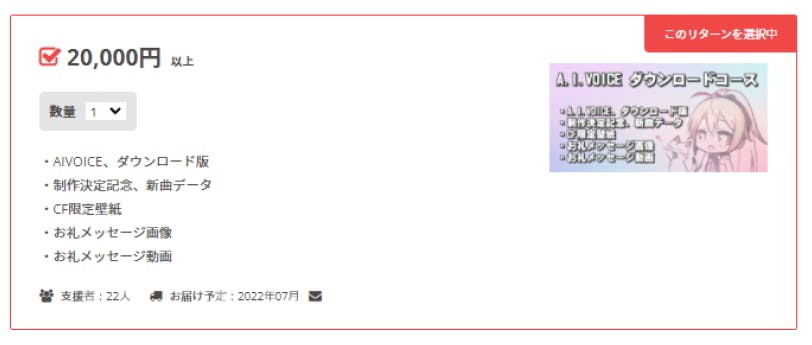
You can check the amount of your support, and you can also add additional support by entering your desired amount in the blank space to the right.
The blank field below it is the screen for entering the coupon, which I don't think is currently distributed, so you can ignore it.
Here you can choose your payment method, either credit card at the top or PayPal at the fifth. The other payment methods are not supported outside of Japan.
The selection process is simple: click on the check mark circle on the left.
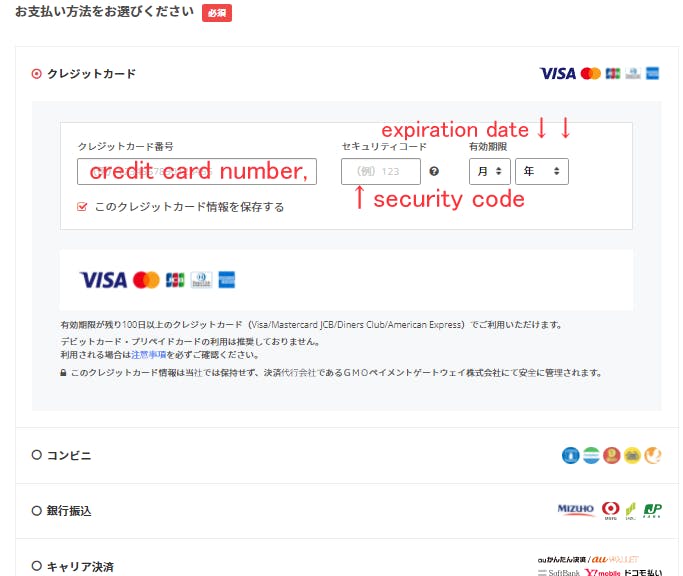
For credit cards, you will be prompted to enter your credit card number, security code, and expiration date.
For PayPal, you will not be prompted to enter any information at this stage.
Please enter your gender and date of birth from the top.
男性=man
女性=female
You can also send a message to RIA on the screen below it!
The information you enter will be posted on the page, so please do not include any personal information.
If you are satisfied with the information you have entered, click on the green square at the bottom.
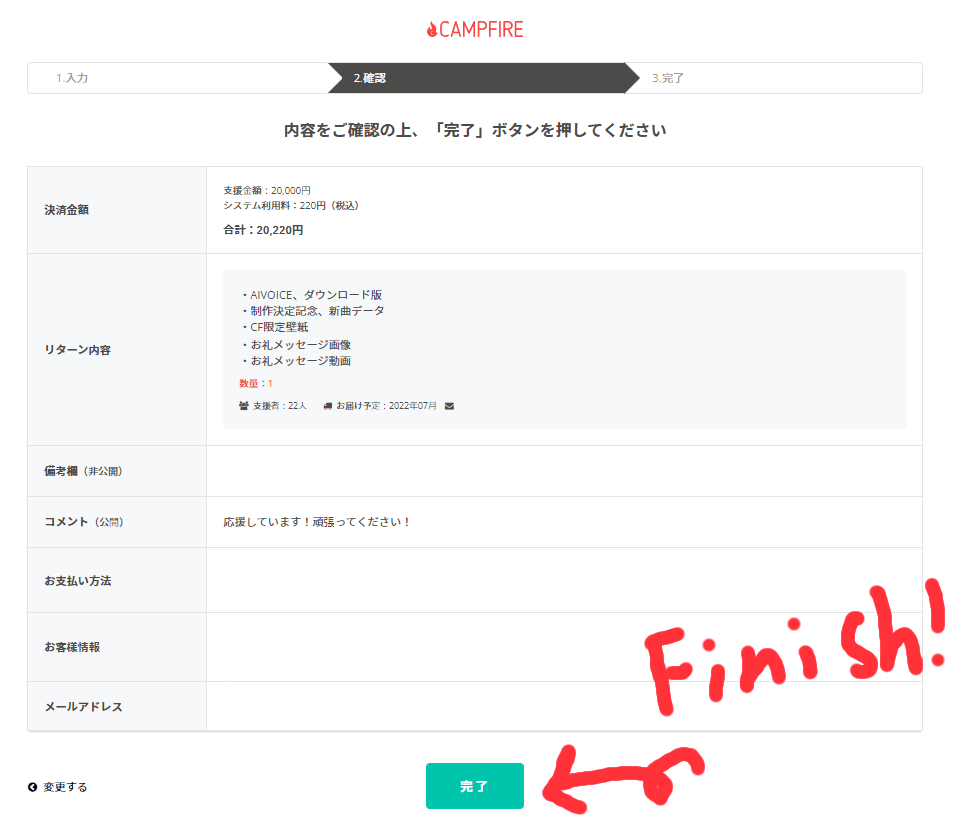
Then you will see a confirmation screen, and click the green button to complete your decision.
If you are using PayPal, click on the green button to go to the payment screen, and complete the payment.
That's all for now, thank you for your time!
Message
↑↑If you have any questions, please feel free to contact me anytime via message.